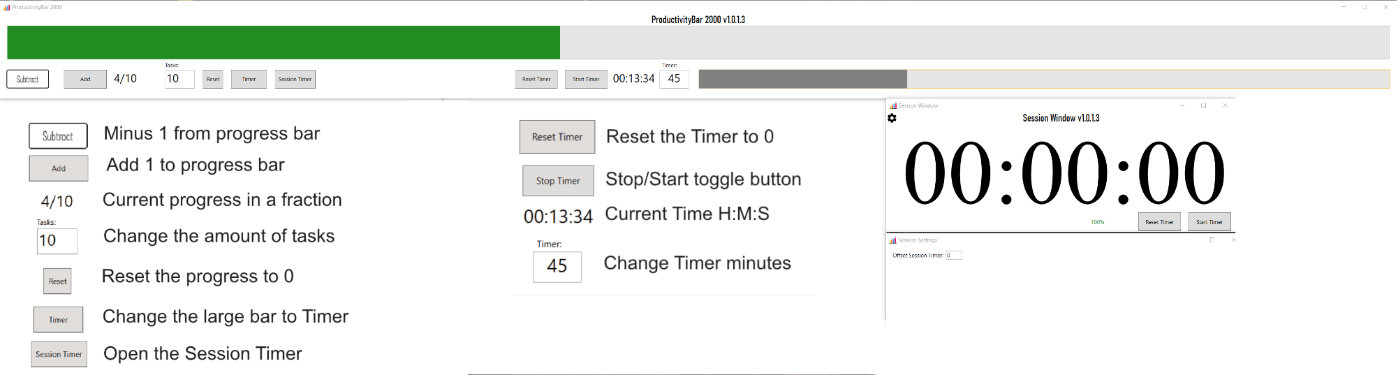
What It Does
- Display a full-width progress bar across the top of your monitor for constant visibility
- Switch between Timer Mode (pure time tracking) and Progress Mode (task completion tracking)
- Track session duration and productivity percentage in a hidden session timer
- Calculate earnings per session based on hourly rate
- Celebrate every 15 minutes or $5 earned with visual and audio feedback
- Toggle night mode for comfortable late-night work sessions
- Customize settings for hourly rate and productivity tracking preferences
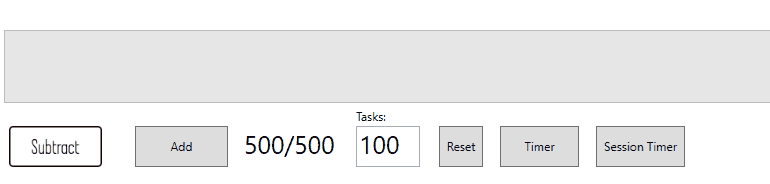 Progress Mode: Track task completion (e.g., 3/6 peer reviews) with visual feedback.
Progress Mode: Track task completion (e.g., 3/6 peer reviews) with visual feedback.
Why I Built This
I needed a better way to visualize time passing during work sessions. Traditional timers show numbers—abstract and easy to ignore. I wanted something visceral, something that would occupy my entire field of vision without being intrusive. Like an hourglass, but spanning the entire width of my monitor.
The idea was simple: if time is always visible in my peripheral vision, I'd develop a better intuition for how long tasks actually take. And if I could compare time elapsed against actual progress made, I could start to calibrate my time estimates and identify when I was getting distracted or blocked.
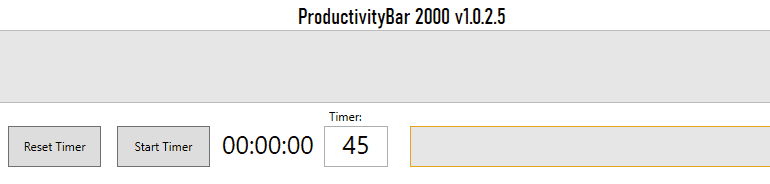 Timer Mode: Pure time tracking that progresses across your entire screen.
Timer Mode: Pure time tracking that progresses across your entire screen.
How It Works
The Classic Productivity Bar is a desktop application built with vanilla JavaScript, HTML, and CSS. It uses a fixed window positioned at the top of the screen (designed for 4K resolution: 3840x180px). The timer updates every second using JavaScript intervals, and the visual bar width adjusts proportionally using CSS percentage calculations.
The Progress Mode allows manual increment/decrement of task completion, while Timer Mode runs continuously. The hidden Session Timer tracks both total session time and active work time, calculating productivity as a percentage. All settings (hourly rate, night mode, productivity tracking) persist in localStorage. The celebration animation triggers using JavaScript event listeners at configurable milestones.
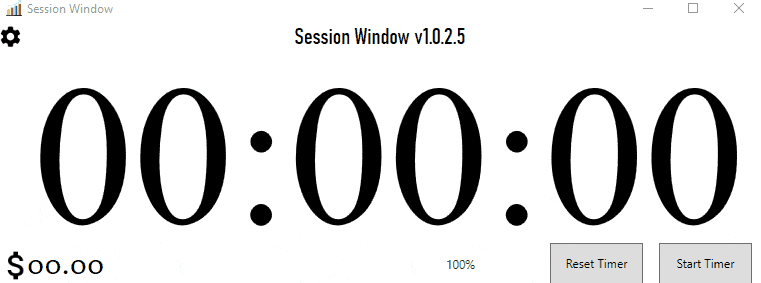 Session Timer: Track total session time and productivity percentage.
Session Timer: Track total session time and productivity percentage.
Impact
By the numbers:
- Used daily during intense work sessions from 2020-2022
- Tracked hundreds of hours of focused work time
- Helped calibrate time estimates for recurring task types
- Part of the ToolDoBox suite with 8 productivity tools
What changed:
- Developed stronger intuition for how long tasks take—no more wildly optimistic estimates
- Created accountability through constant visual feedback
- Identified patterns in when I was most productive vs. most distracted
- Made billable hour tracking less painful (for freelance work)
- Gamified work sessions with milestone celebrations
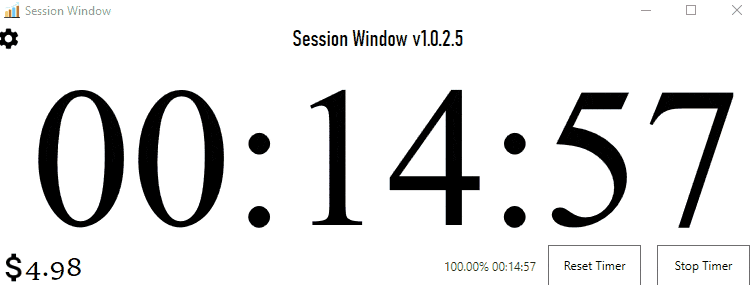 Celebration feedback: Visual and audio cues every 15 minutes or $5 earned.
Celebration feedback: Visual and audio cues every 15 minutes or $5 earned.
Challenges & Solutions
The biggest challenge was designing for constant visibility without distraction. The bar needed to be noticeable enough to provide constant feedback, but subtle enough not to pull focus from actual work. I solved this through careful color choices and minimal UI—no numbers, no text, just a progressing bar.
Another challenge: I didn't know how to make responsive designs at the time, so I fixed it to 4K resolution (3840x180px). This was a limitation, but it taught me to design for my own use case first. The tool worked perfectly on my setup, which was what mattered. Future versions could be responsive, but sometimes "works for me" is a valid design decision for personal tools.
 Settings: Customize hourly rate, night mode, and productivity tracking preferences.
Settings: Customize hourly rate, night mode, and productivity tracking preferences.
What I Learned
I learned that peripheral awareness is a powerful design tool. By putting time in my peripheral vision rather than requiring me to check it, the tool integrated into my workflow seamlessly. I also learned the value of dual-mode interfaces—having both Timer Mode and Progress Mode meant the tool adapted to different types of tasks.
Most importantly, I learned that personal productivity tools don't need to be perfect or feature-complete. This tool has rough edges (fixed resolution, no cloud sync, manual progress tracking), but it solved the exact problem I had. Sometimes constraints breed focus.
Technical lessons:
- JavaScript intervals and timing precision challenges
- localStorage for persistent settings across sessions
- CSS-based progress visualizations using percentage widths
- Designing for fixed screen resolutions (before responsive design)
- Balancing visibility and subtlety in always-visible UI
Future improvements (if I revisited this):
- Make it responsive for different screen sizes and resolutions
- Add keyboard shortcuts for quick mode switching and progress adjustments
- Export session data as CSV for deeper productivity analysis
- Add project tagging to track time across different work categories
- Build a companion analytics dashboard to visualize patterns over time
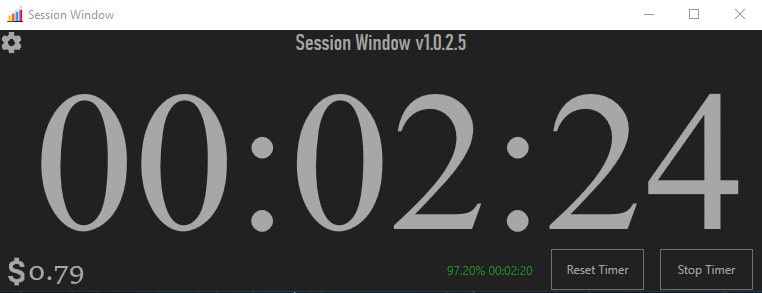 Night Mode: Easier on the eyes for late-night work sessions.
Night Mode: Easier on the eyes for late-night work sessions.
Links
- Live Demo: tooldobox.com/apps/productivity/classicProductivityBar
- Code: Private (part of ToolDoBox suite)
- Related: Goal Bar (sister tool for long-term goal tracking)